
What is Google Search Console?
Google Search Console is a powerful tool provided by Google that allows website owners and webmasters to monitor and optimize their website’s performance in search engine results. Formerly known as Google Webmaster Tools, Google Search Console offers a wide range of features and functionalities that can help improve your website’s visibility, rankings, and overall SEO performance.
Key Takeaways:
- Google Search Console is a free tool provided by Google for website owners and webmasters.
- It helps you understand how your website is performing in Google search results.
- It provides valuable insights and data that can be used to optimize your website for better SEO results.
Why is Google Search Console important for SEO?
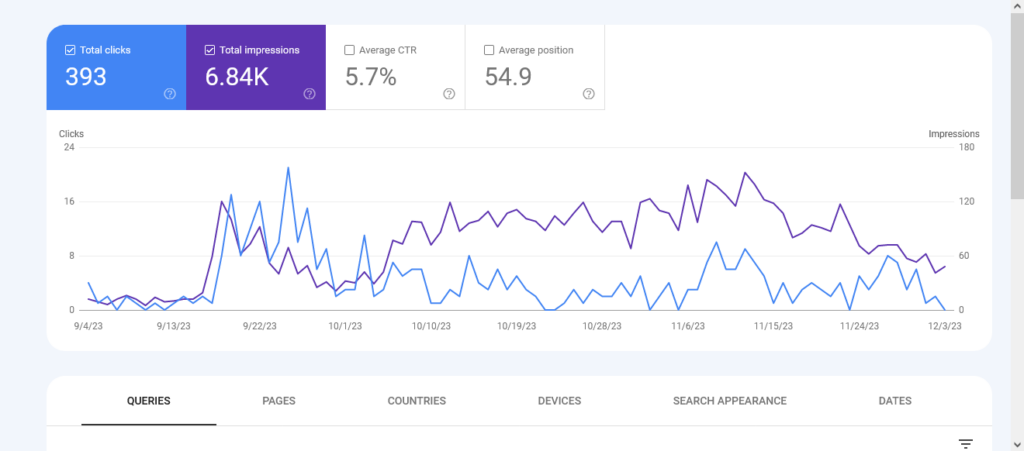
In the world of SEO, Google Search Console is an invaluable tool that should be a part of every website owner’s SEO strategy. Here are some key benefits of using Google Search Console:
Benefits of using Google Search Console:
- Website Visibility: Google Search Console provides information on how your website is appearing in Google search results. It shows you which keywords your website is ranking for, the average position of your website in search results, and how many clicks your website is receiving. This information can help you identify opportunities to improve your website’s visibility and rankings.
- Website Health: Google Search Console alerts you to any issues or errors that might be affecting your website’s performance in search results. It provides reports on crawl errors, mobile usability issues, and other technical SEO problems that may negatively impact your website’s rankings. By fixing these issues, you can ensure that your website is operating at its best.
- Performance Analysis: With Google Search Console, you can track key metrics such as impressions, clicks, and average position of your website in search results. This data helps you evaluate the success of your SEO efforts and identify areas for improvement. You can analyze the performance of different pages, keywords, and search queries to make informed decisions and optimize your website accordingly.
- Indexing and Sitemap Control: Google Search Console allows you to submit your website’s sitemap, which helps search engines understand the structure of your website and crawl it more effectively. You can check the index status of your website, monitor any indexing issues, and request the removal of specific URLs from the search results. This gives you better control over how your website is indexed and displayed in search.
How to set up Google Search Console
Setting up Google Search Console is a straightforward process that requires verifying ownership of your website. Here is a step-by-step guide to help you get started:
- Sign in or Create a Google Account: If you already have a Google account, simply sign in to Google Search Console using your existing credentials. If you don’t have an account, create one by visiting the Google Search Console homepage and clicking on the “Start Now” button.
- Add a Property: Once you’re signed in, click on the “Add Property” button and enter your website’s URL. Make sure to enter the full URL, including ‘http://’ or ‘https://’. Click on “Continue” to proceed.
- Verification: To verify ownership of the website, you will choose one of several verification methods provided by Google Search Console. The most common method is to upload an HTML file to your website’s root directory. Alternatively, you can verify using Google Analytics, Google Tag Manager, or DNS record verification. Follow the instructions for your chosen verification method, and once the verification is successful, you will have full access to Google Search Console for your website.
- Explore the Dashboard: After verification, you will be redirected to the Google Search Console dashboard, where you can start exploring the various features and functionalities available. It is recommended to take some time to familiarize yourself with the different sections and options, as this will help you make the most of Google Search Console for your website.
What does Google Search Console do?
Google Search Console offers a wide range of features and functionalities that help you monitor and optimize your website for better SEO results. Here’s a breakdown of some key features and how they can benefit your website:
Understanding the features and functionalities of Google Search Console:
- Search Performance: This section provides valuable data on how your website is performing in Google search results. It shows you the total number of clicks, impressions, and the average position of your website for specific queries. You can analyze this data to identify high-performing keywords, evaluate the success of your SEO efforts, and make data-driven optimizations to improve your website’s visibility and rankings.
- Index Coverage: This feature allows you to monitor how Google is crawling and indexing your website. It highlights any issues or errors that may be preventing certain pages from being indexed properly. By identifying and fixing indexing issues, you can ensure that your website is fully accessible to search engines and maximize its potential visibility in search results.
- Sitemaps: Google Search Console allows you to submit your website’s sitemap, which is a file that contains a list of all the pages on your website. By submitting a sitemap, you can help search engines understand the structure of your website and crawl it more effectively. You can also monitor the status of your sitemap and ensure that all the pages are being indexed properly.
- Mobile Usability: With the increasing importance of mobile-friendly websites, Google Search Console provides a mobile usability report that highlights any issues or errors that may affect the user experience on mobile devices. By fixing these issues, you can ensure that your website is optimized for mobile and provide a seamless experience for mobile users.
- Links: This feature allows you to monitor the backlinks to your website, including the total number of links, the websites that are linking to you, and the pages that are being linked to. You can also disavow toxic or low-quality links that may be harmful to your website’s SEO. By analyzing your backlink profile and making improvements, you can enhance your website’s authority and reputation in the eyes of search engines.
Using Google Search Console to analyze your website performance
Analyzing your website performance is essential for understanding how your SEO efforts are paying off and identifying areas for improvement. Google Search Console provides valuable data and metrics that can help you evaluate the success of your website’s SEO strategy. Here are some key metrics to track and how to interpret the data:
Key metrics to track in Google Search Console:
- Clicks: The number of clicks your website receives from Google search results. This metric indicates how many users are actively clicking through to your website after seeing it in search results. Increasing the number of clicks can result in more traffic to your website.
- Impressions: The number of times your website appears in Google search results, regardless of whether it is clicked or not. This metric provides insights into the visibility of your website and the reach of your SEO efforts. Increasing impressions can lead to greater brand exposure.
- Average Position: The average position of your website in Google search results for a specific query. This metric indicates how well your website is ranking compared to other websites for a particular keyword. Improving your average position can result in higher visibility and more clicks.
- CTR (Click-through Rate): The percentage of users who click on your website’s link in Google search results after seeing it. This metric reflects the relevancy and attractiveness of your website’s title and meta description. Increasing CTR can lead to more traffic and higher engagement.
- Pages Indexed: The number of pages on your website that Google has indexed. This metric shows how well your website is being crawled and indexed by search engines. Increasing the number of indexed pages can expand your website’s presence in search results.
Interpreting the data and making improvements:
To make the most of the data provided by Google Search Console, it’s important to interpret the metrics in the context of your website’s goals and target audience. Here are some tips on how to analyze the data:
- Identify High-Performing Keywords: Look for keywords that have high impressions and clicks but a low average position. These keywords indicate untapped potential where optimizing your website’s content or meta tags can help improve rankings and increase clicks.
- Optimize Meta Tags and Descriptions: Review the CTR for your website’s pages and identify pages with low CTR. Focus on optimizing the meta tags and descriptions for these pages to make them more compelling and attractive to users. A well-optimized meta tag can lead to higher CTR and more traffic.
- Fix Indexing Issues: Monitor the index coverage report to identify pages that are not being indexed properly. Investigate and fix any crawl errors or indexing issues that may be preventing these pages from appearing in search results.
- Improve Mobile Usability: With the increasing importance of mobile-friendly websites, pay attention to the mobile usability report. Fix any issues or errors that may affect the user experience on mobile devices, such as slow loading times or unresponsive design.
By analyzing the data provided by Google Search Console and making data-driven optimizations, you can improve your website’s visibility, rankings, and overall SEO performance.
Submitting and indexing your sitemap in Google Search Console
Sitemaps play a crucial role in SEO by helping search engines navigate and understand the structure of your website. Google Search Console allows you to submit and manage your website’s sitemap, ensuring that all your pages are properly indexed and displayed in search results.
Importance of sitemaps for SEO:
A sitemap is like a blueprint of your website, providing search engines with a list of all the pages on your site. By submitting your sitemap to Google Search Console, you can:
- Ensure Complete Indexing: Search engines rely on sitemaps to discover and index your web pages. By providing a sitemap, you can ensure that all your pages are crawled and indexed, even if they are not linked from other pages on your site.
- Speed Up Indexing: Sitemaps help search engines understand the structure of your website more efficiently, which can speed up the indexing process. This means that new or updated pages on your website can appear in search results more quickly.
- Prioritize Pages: Sitemaps allow you to prioritize certain pages on your website, indicating their importance to search engines. This can help ensure that your most important pages are crawled and indexed more frequently.
How to submit and update your sitemap through Google Search Console:
- Create a Sitemap: Before submitting your sitemap to Google Search Console, you need to create a sitemap file. There are various tools and plugins available that can generate a sitemap for you. Once you have the sitemap file ready, make sure that it adheres to the XML sitemap protocol.
- Sign in to Google Search Console: Go to the Google Search Console homepage and sign in using your Google account credentials.
- Select Your Property: If you have multiple properties in Google Search Console, select the one you want to submit the sitemap for.
- Access the Sitemaps Section: In the sidebar, click on “Sitemaps” under the “Index” section. This will take you to the sitemaps section.
- Add a New Sitemap: Click on the “Add/Test Sitemap” button to add a new sitemap.
- Enter Your Sitemap URL: In the pop-up box, enter the URL of your sitemap file. Make sure to enter the full URL, including ‘http://’ or ‘https://’. Click on “Submit” to submit your sitemap.
- Verify Sitemap Submission: Google Search Console will verify the submission of your sitemap. You can check the status of your sitemap in the sitemaps section.
- Monitor and Update: Once your sitemap is submitted and indexed, monitor the sitemaps section for any issues or errors. If you make changes to your website’s structure or add new pages, update the sitemap and resubmit it to Google Search Console.
By submitting and managing your sitemap in Google Search Console, you can ensure that your website is properly indexed and displayed in search results.
If you want to see sites as the Googlebot sees them, the Search Console provides a helpful feature called “Retrieval as if by Google.” This tool is designed to offer insights into how Googlebot perceives websites. It not only helps identify potential issues but also enables the direct submission of URLs, along with all linked subpages, to the Google Index.
The primary purpose of this tool is to facilitate swift reindexing of web content after significant changes or penalties. By sending the modified URLs directly to the Google Index, webmasters can ensure that the updated content is quickly re-crawled and included in the search results. This feature proves particularly crucial for maintaining an up-to-date representation of a website’s content in Google’s search index.
Optimizing URL parameters for Googlebot’s crawl
URL parameters can be optimized to enhance the crawl budget of the Googlebot. One way to do this is by excluding specific URL parameters, such as filter parameters in online shops. By excluding these parameters, the Googlebot can allocate its crawl budget more efficiently, focusing on crawling the pages that matter most without wasting resources on variations of the same content generated by different parameter combinations. This optimization technique helps ensure that the Googlebot spends its crawl budget on important content, ultimately improving the indexing and visibility of a website.
Monitoring your site’s search appearance in Google Search Console
Google Search Console provides valuable insights into how your website is displayed in Google search results. It allows you to monitor and optimize your site’s search appearance to improve click-through rates and overall visibility in search.
Understanding how Google displays your website in search results:
When your website appears in Google search results, it is displayed as a search result snippet. The search result snippet consists of the title, URL, and meta description of your webpage. Here’s what you need to know about each element:
- Title: The title tag of your webpage appears as the blue clickable link in search results. It should accurately describe the content of your page and contain relevant keywords.
- URL: The URL is the web address of your webpage and appears below the title in search results. It should be clear, concise, and easy to read.
- Meta Description: The meta description is a brief summary of your webpage’s content and appears below the URL in search results. It should entice users to click on your link by highlighting the value or benefits of visiting your page.
Optimizing your site’s appearance for higher click-through rates:
To improve your site’s appearance in search results and increase click-through rates, follow these best practices:
- Write Compelling Titles: Craft engaging titles that accurately describe the content of your webpage and include relevant keywords. Use action words or power words to attract attention and entice users to click on your link.
- Optimize URLs: Make sure your URLs are clean, concise, and descriptive. Avoid using long strings of numbers or irrelevant characters. Use keywords related to your content in the URL, if possible.
- Create Persuasive Meta Descriptions: Write compelling, concise meta descriptions that summarize the content of your webpage in a way that encourages users to click. Include relevant keywords naturally and highlight the benefits or unique aspects of your content.
- Use Structured Data Markup: Implement structured data markup on your website to provide additional information about your content to search engines. This can enhance your search appearance by displaying additional information such as ratings, reviews, and product details.
- Optimize Rich Snippets: Rich snippets provide extra visual or interactive elements in search results, such as star ratings, images, or review summaries. Implement structured data markup to optimize your website for rich snippets and make it more appealing to users.
- Test and Monitor: Regularly analyze the performance of your search appearance in Google Search Console. Monitor the click-through rates, impressions, and average positions of your webpages in search results. Test different variations of titles and meta descriptions to find the most effective ones.
By optimizing your site’s search appearance in Google Search Console, you can attract more clicks and improve your website’s visibility in search results.
Diagnosing and fixing website errors with Google Search Console
Google Search Console provides valuable insights into any errors or issues that may be affecting your website’s performance in search results. By identifying and fixing these website errors, you can ensure that your website is running smoothly and optimized for better SEO results.
Identifying and resolving crawl errors:
Crawl errors occur when search engines encounter difficulties accessing or crawling certain pages on your website. Google Search Console provides a detailed report on crawl errors, allowing you to identify and resolve them. Here are some common crawl errors and how to fix them:
- Server Errors (5xx): Server errors occur when the server hosting your website experiences an internal error. This could be due to server misconfiguration, overload, or temporary downtime. Resolve server errors by contacting your web hosting provider and ensuring that your server is properly configured and stable.
- Page Not Found (404): A 404 error occurs when a page on your website cannot be found. This can happen when a page is deleted, moved, or its URL structure has changed. To fix 404 errors, redirect the old URL to a relevant new page using a 301 redirect. Alternatively, you can customize the 404 error page to provide helpful information and suggest alternative pages to your visitors.
- Redirect Errors (3xx): Redirect errors occur when there are issues with URL redirection. This can happen when redirects are misconfigured or conflicting. Fix redirect errors by reviewing your website’s redirects and ensuring that they are correctly set up and functioning as intended.
- Robots.txt Errors: Robots.txt is a file that communicates instructions to search engine crawlers on which parts of your website should be indexed. Errors in the robots.txt file can prevent search engines from accessing certain pages or sections of your website. Review your robots.txt file and ensure that it is properly configured to allow search engines to crawl and index your desired pages.
Fixing mobile usability issues:
With the increasing prevalence of mobile devices, it’s crucial to ensure that your website is optimized for mobile users. Google Search Console provides a mobile usability report that highlights any issues or errors that may affect the user experience on mobile devices. Here are some common mobile usability issues and how to fix them:
- Mobile-Friendly Design: Ensure that your website has a responsive or mobile-friendly design that adapts to different screen sizes and orientations. Use responsive web design techniques such as fluid grids and flexible images to provide a seamless user experience on all devices.
- Touch Elements: Make sure that touch elements on your website, such as buttons and links, are large enough and spaced out properly to facilitate easy interaction on small touchscreens. Users should be able to tap the elements without accidentally tapping neighboring elements.
- Page Loading Speed: Optimize your website’s loading speed for mobile devices by minimizing file sizes, leveraging browser caching, and optimizing images. Slow loading times can frustrate mobile users and lead to high bounce rates.
- Readability and Font Sizes: Ensure that text on your website is easy to read on small screens. Use legible fonts and appropriate font sizes to enhance readability.
By diagnosing and fixing website errors with Google Search Console, you can provide a better user experience, improve your website’s performance in search results, and enhance your overall SEO efforts.
Analyzing keywords and search queries in Google Search Console
Understanding the keywords and search queries that drive traffic to your website is crucial for optimizing your content and improving your website’s SEO performance. Google Search Console provides valuable data and insights into the keywords and search queries that users are using to find your website.
Finding high-performing keywords:
Google Search Console provides a search performance report that reveals the keywords and search queries that generate impressions and clicks for your website. Here’s how you can find high-performing keywords using Google Search Console:
- Access the Search Performance Report: In Google Search Console, navigate to the “Performance” section to access the search performance report.
- Choose a Date Range: Specify the date range for the report to analyze. You can choose a custom range or select predefined options such as the last 7 days, last 28 days, or the last 3 months.
- Analyze Clicks and Impressions: Review the performance data to identify keywords and search queries that generate a significant number of clicks and impressions. Look for keywords with high impressions but a low average position, as they indicate opportunities for improvement in rankings.
- Identify Trends and Opportunities: Analyze the trends in the search performance data to identify any patterns or opportunities. Look for keywords or search queries that show a consistent increase in impressions or clicks over time. These trends can indicate topics or keywords that are gaining popularity and can be leveraged to drive more traffic to your website.
- Consider User Intent: When analyzing the search queries, consider the user intent behind them. Are users looking for information, products, or services? Understanding the user’s intent can help you align your content and optimize your website to better meet their needs.
- Competitor Analysis: Use the search performance data to benchmark your website’s performance against your competitors. Identify keywords where your competitors are ranking well and analyze their content and strategies. This can provide valuable insights into areas where you can improve and compete more effectively.
Optimizing your content based on search queries:
Once you have identified high-performing keywords and search queries, you can use this information to optimize your content and improve your website’s SEO performance. Here are some ways to optimize your content based on search queries:
- Incorporate Keywords Strategically: Use the high-performing keywords and search queries in your website’s content naturally and strategically. Incorporate them in your headline, meta tags, headings, and throughout the body of your content. However, ensure that the keywords are relevant, and your content remains useful and valuable to the readers.
- Create Relevant and Informative Content: Develop content that aligns with the intent behind the search queries. Provide valuable and comprehensive information that answers the user’s query and addresses their needs. Focus on creating content that is unique, well-researched, and adds value to the reader.
- Improve Page Title and Meta Description: Review the page title and meta description for your high-traffic pages. Optimize them to include relevant keywords and make them enticing and compelling to users. A well-optimized title and meta description can attract more clicks and improve your website’s visibility in search results.
- Expand Existing Content: If you find search queries related to your niche or industry that you haven’t covered in-depth, consider expanding your existing content to address those topics. This can help you capture more search traffic and establish your website as a comprehensive resource in your field.
- Improve User Experience: Pay attention to how users are engaging with your content. Analyze metrics such as bounce rate, time on page, and the number of pages per session. If these metrics indicate a poor user experience, consider improving the readability, formatting, and overall presentation of your content.
By analyzing keywords and search queries in Google Search Console and optimizing your content accordingly, you can attract more targeted traffic, improve your website’s visibility, and enhance your overall SEO performance.
Monitoring backlinks and disavowing toxic links in Google Search Console
Backlinks are a crucial factor in search engine rankings, as they indicate the authority and relevance of a website. Google Search Console provides useful tools for monitoring and analyzing your website’s backlinks and allows you to disavow toxic or low-quality backlinks that may harm your SEO efforts.
How to discover and analyze your website’s backlinks:
In order to analyze links to a website for off-page optimization, there are a few key steps that can be taken. Firstly, Google provides a list of the most significant links to both the homepage and relevant subpages. These links act as a starting point for further analysis.
To thoroughly analyze the quality of these links, additional tools can be utilized. These tools allow for a manual assessment of various factors that contribute to off-page optimization. Key considerations may include the authority and relevance of the linking websites, the anchor text used in the links, and the overall context in which the links occur.
By carefully evaluating these factors, one can gain insights into the effectiveness of the links for off-page optimization. This analysis helps to determine the quality of external references pointing to the website, which in turn can have a significant impact on its search engine rankings and overall visibility.
Google Search Console offers a “Links” report that provides insights into your website’s backlink profile. Here’s how you can discover and analyze your backlinks using Google Search Console:
- Access the Links Report: In Google Search Console, navigate to the “Links” section to access the backlink report.
- Explore External Links: The external links report shows the websites that are linking to your website. You can see a list of domains linking to your site, the total number of links from each domain, and the pages on your site that are most frequently linked to.
- Analyze Link Quality: When analyzing your backlinks, pay attention to the quality and relevance of the linking domains. Look for authoritative websites that have a positive reputation in your industry. Also, consider the relevance of the linking domain to your website’s niche.
- Identify Toxic or Low-Quality Links: Review the backlink profile for any suspicious or low-quality links that may be harmful to your SEO efforts. Look for links from spammy or irrelevant websites, paid link schemes, or excessive links from a single domain.
Disavowing harmful or low-quality backlinks:
If you discover toxic or low-quality backlinks that may harm your website’s SEO performance, Google Search Console allows you to disavow these links. Disavowing backlinks tells Google that you do not want these links to be considered when evaluating your website’s authority and rankings. Here’s how to disavow backlinks:
- Compile a Disavow File: Create a text file listing the URLs of the toxic or low-quality backlinks that you want to disavow. Each URL should be on a separate line. You can disavow specific URLs or an entire domain by adding “domain:” before the domain name.
- Access the Disavow Links Tool: In Google Search Console, navigate to the “Links” section and click on “Disavow Links” to access the disavow tool.
- Select Your Website: Choose the website for which you want to disavow backlinks if you have multiple properties in Google Search Console.
- Upload the Disavow File: Click on the “Disavow Links” button and choose the disavow file that you created. Submit the file to Google Search Console.
- Monitor and Review: Google will process your disavow file and update its understanding of your website’s backlink profile. You can monitor the status of your disavow submissions in the disavow tool.
By monitoring your website’s backlinks in Google Search Console and disavowing toxic or low-quality backlinks, you can maintain a healthy and reputable backlink profile, enhance your website’s authority, and improve your SEO rankings.
Utilizing performance reports and insights from Google Search Console
Google Search Console provides a range of performance reports and insights that can help you evaluate your website’s SEO efforts, identify areas for improvement, and make data-driven decisions to enhance your website’s performance in search results.
Analyzing clicks, impressions, and average position:
The search performance report in Google Search Console offers valuable data on how your website is performing in Google search results. Here’s how you can utilize this data to optimize your website’s performance:
- Review Clicks and Impressions: Analyze the total number of clicks and impressions your website receives for specific keywords and search queries. Identify the keywords that are driving the most clicks and impressions to your website.
- Evaluate Average Position: Pay attention to the average position metric, which shows the average ranking of your website for specific keywords or search queries. Identify keywords or search queries where your website has a high average position but low clicks or impressions. This indicates an opportunity to improve your content or meta tags to attract more clicks.
- Identify Trends and Opportunities: Look for trends in the search performance data. Are certain keywords or search queries gaining more impressions, clicks, and higher rankings over time? Identify the opportunities for growth and optimization based on these trends.
Identifying trends and opportunities for SEO improvement:
Google Search Console provides insights into search performance, indexing, crawl errors, backlinks, and more. By analyzing these reports and insights, you can identify areas for improvement and make data-driven decisions to enhance your website’s SEO.
- Identify Indexing and Crawl Issues: Monitor the index coverage report for any issues or errors that may prevent certain pages from being properly indexed. Analyze the crawl errors report to identify any problematic URLs or issues that may affect the crawling and indexing of your website.
- Improve Mobile Usability: Pay attention to the mobile usability report and identify any issues or errors that may negatively impact the user experience on mobile devices. Optimize your website to be mobile-friendly and ensure a smooth user experience across all devices.
- Analyze Backlink Profile: Utilize the backlinks report to monitor the quality and relevance of your backlinks. Identify opportunities to enhance your link-building efforts and disavow toxic or low-quality backlinks that may harm your website’s SEO.
- Track Website Performance: Monitor the performance of your website in terms of load times, accessibility, and user experience. Use the performance reports and insights in Google Search Console to identify areas where improvements can be made.
By utilizing the performance reports and insights from Google Search Console, you can gain valuable information about your website’s SEO performance, identify areas for improvement, and make data-driven decisions to enhance your website’s visibility and rankings in search results.
Using Google Search Console with other SEO tools and strategies
While Google Search Console is a powerful tool on its own, it can be even more effective when used in conjunction with other SEO tools and strategies. Here’s how you can integrate Google Search Console with other tools and strategies to enhance your overall SEO efforts:
Integration with Google Analytics for comprehensive website analysis:
Google Analytics provides valuable insights into website traffic, user behavior, and conversions. By integrating Google Search Console with Google Analytics, you can gain a more comprehensive understanding of your website’s performance and SEO efforts. Here’s how to integrate Google Search Console with Google Analytics:
- Link Google Search Console to Google Analytics: In the admin section of Google Analytics, navigate to the “Property” column and click on “Google Search Console.” Follow the instructions to link your Google Search Console property to your Google Analytics property.
- Access Search Console Data in Google Analytics: Once the integration is complete, you can access Search Console data in Google Analytics under the “Acquisition” section. This allows you to combine the performance data from both tools to analyze traffic, user behavior, and conversion rates based on search queries and keywords.
- Analyze the Combined Data: Use the combined data from Google Search Console and Google Analytics to identify trends, make informed decisions, and optimize your website’s content and SEO strategy. Analyze metrics such as organic traffic, bounce rate, conversion rates, and user engagement to gain insights into the effectiveness of your SEO efforts.
By integrating Google Search Console with Google Analytics, you can gain a holistic view of your website’s performance and make informed decisions to improve your SEO strategy.
Incorporating search console data into your overall SEO strategy:
Google Search Console provides valuable data that can be used to enhance your overall SEO strategy. Here’s how you can incorporate search console data into your SEO efforts:
- Keyword Research: Use the search performance report in Google Search Console to identify high-performing keywords and search queries. Incorporate these keywords into your keyword research and content creation strategy to target relevant and high-converting queries.
- Content Optimization: Analyze the search performance data and identify pages with high impressions but low click-through rates. Optimize the meta tags, titles, and content of these pages to make them more attractive and compelling to users.
- Technical SEO Optimization: Monitor the index coverage and crawl errors reports to identify any technical issues that may be affecting your website’s performance. Address these issues to improve your website’s crawlability and indexability.
- Backlink Strategy: Analyze the backlink profile of your website to identify opportunities for link-building and promotion. Use the information to build relationships with relevant websites and create content that attracts natural backlinks.
- User Experience Optimization: Utilize the mobile usability report to identify and fix any issues that may impact the user experience on mobile devices. Optimize your website’s design and functionality to ensure a seamless and user-friendly experience across all devices.
By incorporating search console data into your overall SEO strategy, you can make data-driven decisions, optimize your website for better performance, and improve your rankings in search results.
Best practices for using Google Search Console effectively
To effectively use Google Search Console and optimize your website for better SEO results, it’s essential to follow best practices. Here are some key best practices to keep in mind:
Regular site audits and maintenance:
Regularly audit and maintain your website to ensure optimal performance. This includes conducting thorough checks for crawl errors, broken links, indexing issues, and other technical issues. By regularly monitoring and addressing these issues, you can ensure that your website is easily accessible to search engines and users.
Keyword analysis and optimization:
Performing keyword analysis is crucial for improving your website’s visibility in search engine results. Utilize Google Search Console’s keyword data to identify the keywords that are driving traffic to your website. Once you have identified these keywords, optimize your content by incorporating them naturally into your website’s titles, headings, meta descriptions, and body text. This will help search engines understand the relevance of your website to specific search queries.
Monitoring search performance:
Regularly monitor your website’s search performance using Google Search Console’s performance reports. These reports provide valuable insights into the keywords, pages, and queries that are driving traffic to your website. By analyzing this data, you can identify opportunities to improve your website’s performance and make informed decisions about your SEO strategy.
Sitemap submission:
Submitting a sitemap to Google Search Console is essential for ensuring that all your website’s pages are properly crawled and indexed. A sitemap provides a structured overview of your website’s content, making it easier for search engines to understand and navigate your site. Regularly check your sitemap in Google Search Console to ensure that it’s up to date and free of errors.
Structured data implementation:
Implementing structured data markup on your website can enhance its visibility in search engine results. Structured data provides additional context to search engines, helping them understand the content and purpose of your website. The Data Highlighter is a valuable tool that offers an alternative way to incorporate structured data onto a website. Users can utilize this feature to easily identify and mark specific areas on the front end of their website, and subsequently assign relevant tags to those areas.
By doing so, Google can then analyze multiple websites using the Data Highlighter and create a comprehensive model of the designated site. The beauty of this tool is that it eliminates the need for users to manually modify the source code of their website by directly displaying markup. Thus, the Data Highlighter simplifies the process of incorporating structured data and enhances the overall visibility of a website on search engine results pages.
By following these best practices and utilizing the features and tools available in Google Search Console, you can optimize your website for better search engine visibility, increased organic traffic, and improved overall SEO performance.